Unregistered users visiting the portal are limited in the content they can see.
Users who need access to deeper content or who need to perform actions within the portal should register themselves and then contact the portal administrator to gain appropriate access permissions to their account.
Users can quickly and easily register a new account for themselves.
-
**
Click Register on the Navigation bar.
The Register New Account page appears:
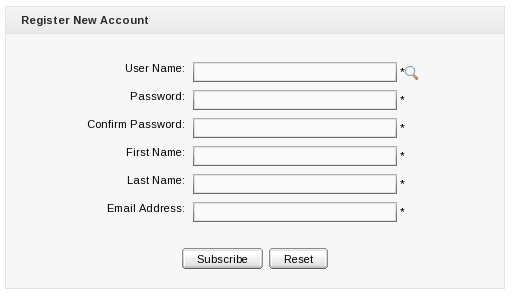
The required information includes:
-
User Name
The name used to log in.
-
Password
The password must be between 6 and 30 characters and can contain spaces.
-
Confirm Password
Re-type the password above. The Password and Confirm Password fields must be the same.
-
First Name
The user's first name.
-
Last Name
The user's last name.
-
Email Address
The user's email address. This must be in the appropriate format. For example: username@abc.com.
-
**
Fill in the form. -
**
Click the 'find' icon beside the user name field to check whether the chosen username is available. -
**
Enter the text next to verification: into the text box that appears below it:
-
**
Click Subscribe to register a new account or Reset to refresh all entered values. You cannot add a new account if one of the following cases occurs:-
The chosen User name already exists or is invalid.
-
The Password has less than 6 characters or more than 30 characters.
-
The Password and Confirm Password fields are not the same.
-
The Email Address format is not valid.
-
A required field (or fields) is empty.
After adding a new account, you should contact the administrator to set appropriate permissions on your account.Be sure you enter your email address carefully. Should you forget your user name or password, you can recover it from this email address.
-